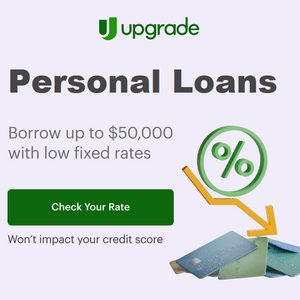Several schools of thought drive personal financial management strategies, spanning debt repayment and budgeting to investing and saving for retirement. However, when it comes to the basics of cash flow – that is, monitoring what’s coming in versus what’s going out – the envelope system has long been a tool for success for many individuals and families.
Several schools of thought drive personal financial management strategies, spanning debt repayment and budgeting to investing and saving for retirement. However, when it comes to the basics of cash flow – that is, monitoring what’s coming in versus what’s going out – the envelope system has long been a tool for success for many individuals and families.
The envelope method essentially gives every dollar a purpose by dividing expenses and savings goals into specific envelopes. Then, each time money comes in, it is divvied up into an envelope in the amount needed to cover that expense and that expense only.
Although the envelope method is a smart money management strategy, it has fallen out of favor with both consumers and financial experts in recent years. That shift in popularity has to do with the reality that we are moving toward a non-cash economy.
As a result, envelopes full of physical money simply don’t work as well for budgeting as digital tools in 2024. That’s where Qube Money comes into play.
Qube Money is a mobile app that utilizes the envelope budgeting system at its core. However, it does so in a modern, easy-to-use way that allows individuals to monitor and manage their spending more closely.
Ultimately, Qube is designed to digitize the tried-and-true envelope method for those who want to change spending patterns or build more discipline as it relates to their finances over time.
Here our Qube Money Review about the basics of how the app works.
The Basics of Qube Money App
Qube combines a digital budgeting platform built on a foundation of the envelope method with a mobile banking experience. To get started, the Qube app must be downloaded to an individual’s mobile device.

How to Get Started with the App and Debit Card
When a user signs up for the Qube Money app via Google Play or the iOS App Store, they are then prompted to submit their application for a new bank account through Qube’s banking partner, Choice Financial Group.
Using Qubes
Establishing this account gives users the ability to transfer money to the app with ease, and a debit card is provided for spending purposes. After funds are transferred to Qube, they are available in the Qube cloud. The app then allows users to allocate money into different envelopes, known as qubes.
These qubes are meant to give every dollar a purpose, just like the idea behind the envelope budgeting method. Users can design their qubes however they wish, but the app offers several default qubes to get started. These include basics like groceries, mortgage or rent, utilities, car payment, and medical expenses.
 Individuals using Qube will need to set up their qubes for each category of spending or saving, so the app can ultimately fulfill its purpose.
Individuals using Qube will need to set up their qubes for each category of spending or saving, so the app can ultimately fulfill its purpose.
Once qubes are established and money is allocated to each, users then select which qube is to be used for each purchase, payment, or savings with the debit card. Qube then updates the balance of the qube in real-time after the purchase or payment is complete.
Dividing up funds into specific qubes for every spending category under the sun gives users more control over their purchases and payments. It ensures they are within budget in each category. It can be a bit cumbersome to create each qube and allocate the right amount at first. However, Qube’s power lies in giving users the ability to easily see – and adjust – their spending in various categories over time.
Qube Money Features
There are several features built into the Qube Money app, including the following noteworthy perks:
- Ability to easily move money to the Qube app from other financial institutions
- Qube’s banking partner, Choice Financial Group, is FDIC-insured
- Users have immediate access to a digital debit card, as well as a physical card that is sent within a few days after establishing an account
- Qube offers plans for individuals, families, and couples
- Envelopes or qubes can be automated, making it easier to save for specific goals or automate paying recurring bills
- Transparency of spending as Qube updates balances of qubes in real time
- No overdraft fees
- ATM reimbursements up to certain limits each month
- Additional educational resources for better money management are available for free through Qube’s website
🙂 The Pros of Qube Money
Qube offers several advantages over other personal financial management mobile apps, all designed to help users develop better habits as it relates to their spending and budgeting behavior.
A Modernized Cash Envelope System
Most notably, Qube Money modernizes the traditional envelope system millions have used in the past for healthier money management. Users do not need to put physical bills or coins into actual envelopes anymore.
Instead, they can use Qube’s streamlined digital envelope system to achieve the same end. Spending, saving, and bill paying is much easier from envelopes that are attached to a debit card, and Qube makes that all possible.

Individual, Couple, or Family Plan Tiers
Currently, Qube offers different tiers for users, depending on the size of their household.
Basic Plan – $0/mo
Individual users have access to the Qube Money Basic plan for $0/mo. It offers up to 10 qubes, an individual bank account, peer-to-peer transfers, virtual debit card number for bill qubes, connection with Apple or Google Pay, payday deposits up to two days early and more. There is a $5 one-time account setup fee for the basic plan.
Premium Plan – $12/mo
Couples may find the Premium plan more fitting, as it comes with unlimited qubes, a joint bank account with partner notifications, scheduled recurring transfers, monthly reports, as well as all the features of the basic plan and more. The cost of the Qube Money Premium plan is $9/mo when paid yearly ($108/yr), or $12 for the monthly plan.
Family Plan – $19/mo
Qube also offers a Family plan that includes authorized user accounts included for kids, teens, and adults; adult, teen, and kid card designs; parent permissions; chore tracking; all the Premium plan features and more. The cost of the Qube Money Family plan is $15/mo when paid yearly ($180/yr), or $19 for the monthly plan.
The various plan options give Qube users full control over how they use the app and what features they want or need to access based on their financial goals.
Zero Default Technology
All Qube users have access to Zero Default Technology with the app. This technology prevents overdraft activity in a Qube account, no matter from which qube funds are being used or withdrawn. Zero Default Technology declines a user’s purchase or payment if the total funds requested are not available in that particular qube. This prevents overdrafting and the potential fees that come with it at other financial institutions.
Transparency in Spending
Most importantly, Qube users gain full transparency in their spending and saving habits when using the app. Because each dollar is given a purpose and allocated into specific qubes, users know exactly where their money is going. This transparency helps create stronger budgeting habits over time while also allowing users to improve their financial management skills as income or expenses change.
💡 The Cons of Qube Money
Although Qube Money offers several benefits to users, a few downsides exist. Before signing up for Qube, it is necessary to weigh the pros and cons to ensure the app is a good fit.
The Cost of Qube Money
Depending on your spending and usage the cost of paying for a service like this could offset your savings. The Basic plan available from Qube Money for individual users comes at no monthly cost but requires a $5 setup fee. The Premium plan is $12 per month and the Family plan costs $19 per month when not paid annually.
| Basic Plan | Premium Plan | Family Plan |
|---|---|---|
| Free ($0/mo. plus a $5 setup fee) | $108/yr. (equals $9/mo. or pay $12 monthly) | 180/yr. (equals $15/mo. or pay $19 monthly) |
While these costs are not high given the features Qube offers to users, other money management apps are available in the same price range that may offer additional benefits above and beyond budgeting.
Limited Features for Advanced Planning
At its core, Qube Money is an app designed to help with budgeting and cash flow management. There are no specific tools or features that are meant to help with debt repayment or consolidation, boosting savings, or investing. Qube does not offer guidance or help with how much to allocate to each Qube or how to establish financial goals or monitor progress over time. Currently, the app is for cash flow management only.
Banking Limitations
Finally, Qube requires users to sign up for a new bank account through its banking partner, Choice Financial Group. Although the bank is FDIC-insured, the thought of having another financial account to track and monitor can be overwhelming to some.
Qube, unlike other money management apps, does not connect to outside financial institutions to track or allocate spending. As a result, users cannot reap the full benefits of Qube without establishing a new account and using that specific account’s debit card for spending and bill payment.
Who Should Consider Qube Money
Qube Money is a revolutionary mobile app designed to make budgeting and cash flow management easier for its users. Taking the envelope system that has been used by so many successfully in the past and modernizing that budgeting method is why Qube is gaining traction among individual consumers and financial experts alike.
Qube is best suited for those who want to get a better handle on their money management as it relates to spending, saving, and paying bills. Individuals who need or want this level of money allocation can truly benefit from Qube over time.
For those who are looking for more in-depth analysis or resources from a money management app, Qube may not be the best fit. Although the envelope method can be used by just about anyone to get a clearer picture of money in versus money out, individuals with more complex financial needs or wants may find other money management apps more beneficial in 2024. Try Qube Money now!.
Questions, Comments and Qube Money Customer Reviews ❔
If you decide to use Qube Money for budgeting, please come back to share any positive or negative experience you had with the company in the comments section below. And don’t forget to leave us a comment if you have any other feedback, complaints, questions, or thoughts regarding our Qube Money app review.